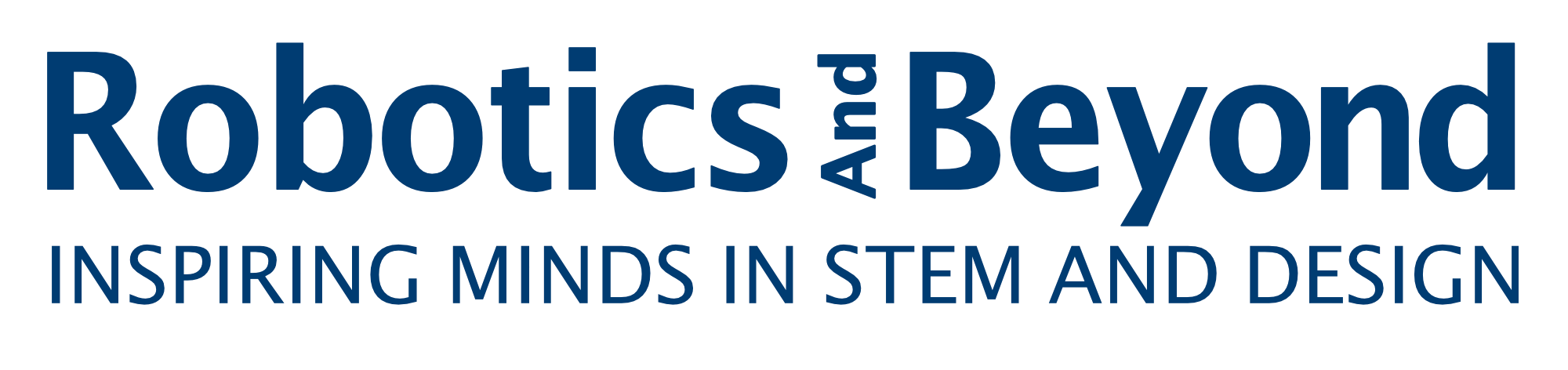IMPORTANT INFORMATION FOR ROBOTICS AND BEYOND’S STEM & DESIGN CAMP CLASS TOPICS
Weekly schedule: Each day of our camp is composed of four instruction periods of 65 minutes each. We ask that all new campers take the Introduction to Robotics 1 topic in period 1. Students wanting more time in the Introduction to Robotics topic may also choose Introduction to Robotics 2 in the 2nd period of the day. Formal instruction happens Monday-Thursday for most topics. On Fridays, campers are allowed to try out topics they were not able to do during the week and spend more time on topics of their choice by getting extra help, working with other campers, finishing group projects, etc. On Fridays we also offer special presentations by visitors and camp instructors on various topics and possibly tours of the JJ McCarthy Observatory on the school campus.
Choosing camp topics: There is a new procedure for summer 2020 – You will be able to choose your complete topic schedule in our registration system. There is no longer any uncertainty whether you will have all of your top 4 choices. When you select your camp week, a list of all topics available will be displayed. Each topic will be prefaced with P1, P2, P3 or P4. These indicate the 4 periods that topics are taught each day. You must choose only one topic from each period, with a total of 4 selections: one from P1, one from P2, one from P3 and one from P4.
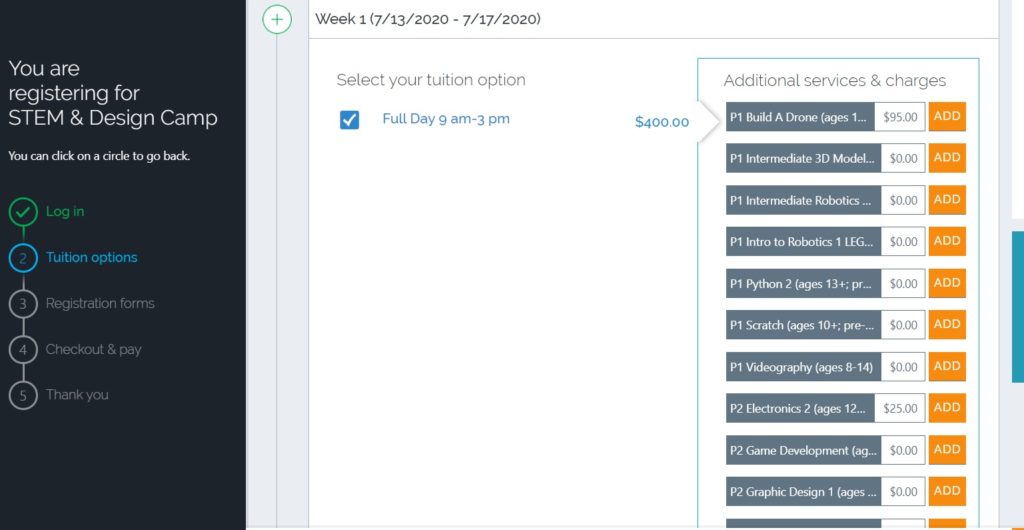
Please read the detailed information for each topic below in order to decide on your choices. We reserve the right to remove a topic or change its scope.
Prerequisite abilities: Be sure that your student meets any prerequisite abilities mentioned for desired topics.
Half-day attendance: Depending on the topics desired, we may be able to allow a student to attend for only a morning or afternoon but we cannot give final permission until 1-2 weeks before the start of the week of camp desired.
Questions about topics and half-day attendance can be asked by email to camp@roboticsandbeyond.org or by phone to 860-717-4319. Questions by email may be answered more quickly.
Computers used in camp: Computers are provided to all students during the camp. We encourage students to bring their own laptops so they can have help with software installation problems and have their work saved and available at home for continued work.
Extra material fees: Several topics involve an extra materials fee. Some are required (such as for Drones) or optional (such as for Microcontrollers). Those fees are indicated in the topic descriptions. Mandatory fees are paid at the time of registration.
Student software accounts: Several topics require that an online account be created for software so the student can continue their work outside of the camp. Examples are for Programming in Scratch, CAD/3D Printing, and Graphic Design and Animation. Your camper registration form allows you to provide that email account address.
[Download this page as a pdf document]
ROBOTICS | DRONES & AVIATION | CIRCUITS, MICROCONTROLLERS & MICROCOMPUTERS | DESIGN & VIDEOGRAPHY | CODING | GAMES & GAME DEVELOPMENT
ROBOTICS
Introduction to Robotics 1: with LEGO NXT (expand for details)
All ages. Required for students new to our camp unless excused by permission. Build a robot and learn fundamentals of programming and engineering with LEGO’s programmable NXT bricks, motors, sensors and Mindstorms software. Students work through a series of simple tasks and then choose from a list of more challenging but attainable tasks. Offered Period 1 (P1).
Introduction to Robotics 2: with LEGO NXT or EV3 (expand for details)
All ages. Must have taken or also be registered for LEGO NXT (1). This topic immediately follows the LEGO NXT (1) topic in the mornings and is for students wanting more time and greater challenges with robotics. Once students accomplish required tasks and simpler challenges, they will continue to choose from higher level challenges using the NXT robot of their own design or a new design provided by the instructors, or move on to the LEGO EV3 system and programming. One of the highest level challenges is to build and program a robot to navigate a maze by itself. A FIRST LEGO League (FLL), 2019 competition field will be available for students wanting to learn about FLL or sharpen their skills. Offered Period 2 (P2).
Intermediate Robotics with NXT or EV3 (expand for details)
May choose for two periods/day with permission. Ages 12+ or by permission and prior experience with LEGO NXT or EV3 robotics. Students will explore larger and more complex robots and programming in individual and/or group projects using LEGO NXT or EV3. Programming uses Mindstorms or RobotC. This topic is especially good for students wanting to gain skills for a FIRST LEGO League (FLL) or FIRST Tech Challenge (FTC) team, or who want to begin learning a C-based language and have a fun way to apply it. A FLL, 2019 competition field will be available for campers wanting to learn about this program or sharpen their skills. Offered Period 3 (P3).
Intermediate Robotics with VEX (expand for details)
May choose for two periods/day with permission. Ages 12+ or by permission and prior experience with LEGO NXT or EV3, or VEX robotics. For students wanting to explore larger and more complex robots using metal components, nuts and bolts, and hands-on electrical connections. Programming uses Mindstorms or RobotC. This topic is especially good for students wanting to gain skills for a VEX or FIRST Tech Challenge (FTC) competition team, or who want to learn a C-based language and have a fun way to apply it. Offered Period 1 (P1).
DRONES AND AVIATION
Build Your Own Drone (expand for details)
Ages 11+ or by permission. Students will learn about the engineering and science that make drone helicopters possible, about applications for drones and discuss problems caused by drone technology. Each student will build a remote controlled drone, which they will keep, while learning soldering techniques and how a drone is assembled. Materials fee: $95 includes a video camera for the drone. Use of the camera is not necessary to operate the drone. Offered Period 1 (P1) or 3 (P3).
CIRCUITS, MICROCONTROLLERS AND MICROCOMPUTERS
Electronics 1: Electronic Circuit Basics and Soldering (expand for details)
Ages 10+ or by permission. Learn the basics of simple circuits and soldering electrical components like resistors, capacitors and LED lights onto circuit boards and see them work. Students will work with a breadboard to make circuits without soldering and also learn to solder using commercially produced boards designed by current mentors and former mentors who went on to design iPhones at Apple. Also Available: Students can bring their own electronic soldering projects to the camp to work on and have assistance as needed. Materials fee: $25. Offered Period 3 (P3) or 4 (P4).
Electronics 2: Circuit Design and Fabrication (expand for details)
Ages 12+ and some experience with soldering or circuits, or by permission. Circuit boards are the heart of every electronic device we encounter. In this class, you will learn about every step of the process, from design to prototyping to fabrication. Materials fee: $25. Offered Period 2 (P2).
(NOTE: a higher level of CAD will be offered in our STEM & Design Academy summer program.)
- learn about the many steps involved in manufacturing printed circuit boards with hands on work and a virtual tour of commercial fabrication processes.
- start with a simple circuit and the simple electrical equations and math involved to make sure that the circuit will operate correctly and safely.
- learn how breadboards work by actually creating that same circuit, testing it and making electrical measurements to compare with your math.
- create the same circuit using perforated board and soldering.
- learn basics of circuit design software such as Eagle or NI Multisim to design the circuit. You will have a professionally made version of the circuit, designed by Robotics And Beyond and fabricated by a circuit board manufacturer, and solder the devices onto the board and see it work.
Microcontrollers: the heart of robotics and electronics (expand for details)
Ages 12+ or by permission. Keyboarding and programming experience is helpful but not required. This class describes the controller boards that are at the heart of the Internet of Things. Students will work with several versions of Arduino or Arduino-type controllers, learn how to connect them to a computer and program them using C-based language to control lights, sound and motors. The class involves an optional Materials Fee of $95 for students to keep the Arduino kit they use in camp and continue using at home after the camp ends. Contact camp@roboticsandbeyond.org to request kit and arrange payment. Offered Period 4 (P4).
DESIGN AND VIDEOGRAPHY
Graphic Design and Animation Level 1 (expand for details)
Ages 9+. No keyboarding skills required. Explore true artistic graphic design, in 2-dimensions, with the free software FireAlpaca, and learn to create animations of your work. Students will create their own account for their projects and can continue using the software at home. Student projects are shown as a collection to the entire camp on Fridays and hosted on the Robotics And Beyond YouTube channel. FireAlpaca is an open-source graphic art alternative to Photoshop and has the added benefit of animation, and is a great way to start learning about graphic art software in general. See the FireAlpaca website for more information. Offered Period 2 (P2) or 3 (P3).
Graphic Design and Animation Level 2 (expand for details)
Ages 12+ or by permission and experience with Krita, FireAlpaca or another graphic design software. Students will gain higher skill levels in graphic design and animation using the free, open-source software Krita, which is a step above FireAlpaca and more professional in capabilities. Students will create their own account for their projects and can continue using the software at home. Student projects are shown as a collection to the entire camp on Fridays and hosted on the Robotics And Beyond YouTube channel. Offered Period 3 (P3).
Videography (expand for details)
Ages 8-14. Create an original video! Work as a team to brainstorm ideas for skits and other features. Use live action, stop motion and special effects. Help with editing and share your project with the entire camp on Friday and have it hosted on the Robotics And Beyond YouTube channel. Offered Period 1 (P1) or 4 (P4).
Introduction to 3D Modeling and Printing (expand for details)
Ages 9+ or by permission. For students with no experience with CAD (Computer Aided Design) and 3D printing. Learn the fundamentals of 3D design using Autodesk TinkerCAD, including functions of the software and many important terms used in higher level CAD software. Learn how a 3D printer actually works, create a 3D model, and have it printed. Computers are provided but students may bring their own account and laptop if successful in loading and running the software. Offered Period 4 (P4).
Instructions for setting up an Autodesk account and downloading software.
Intermediate 3D Modeling 1 (expand for details)
Ages 12+ or by permission and basic Windows knowledge (making a new folder, renaming things, saving files, etc.); any experience with Blender or other CAD (Computer Aided Design) program is a benefit but not required. Students will learn the basics of the industry-grade software package Autodesk Inventor or Fusion360. Students will learn how to create simple 2D and 3D sketches, shapes, and models and have one of their designs printed. Computers are provided but students may bring their own account and laptop if successful in loading and running the software. Autodesk Inventor and Fusion 360 are available at no cost to any student by creating a student account. Offered Period 2 (P2).
Instructions for setting up an Autodesk account and downloading software.
Intermediate 3D Modeling 2 (expand for details)
Ages 12+ or by permission and has taken Intermediate 3D Modeling 1 or a high school class in a 3D modeling or CAD (computer aided design) class. For students with basic experience with CAD software. Students will use Autodesk Inventor or Fusion360 to learn how to make assemblies of multiple 3D models, create drawings and blueprints of their designs, and create stress-tests for their designs. Computers are provided but students may bring their own account and laptop if successful in loading and running the software. Autodesk Inventor and Fusion 360 are available at no cost to any student by creating a student account. Offered Period 1 (P1).
(NOTE: a higher level of CAD will be offered in our STEM & Design Academy summer program.)
Instructions for setting up an Autodesk account and downloading software.
Architectural Design - July 20-24 ONLY (expand for details)
Ages 11+ or by permission. Students will learn to use basic tools of Autodesk software “Revit” as they learn about principles of architectural design such as space, form, scale, function, aesthetics and other important aspects of design. Period 2 (P2).
Instructions for setting up an Autodesk account and downloading software.
Engineering Challenges (expand for details)
Ages 8-10. New topic! Using basic LEGO parts, LEGO Technics and a wide range of other building materials, students will design solutions to a variety of challenges. Working alone, in pairs or as a group, students will be encouraged to let their curiousity lead them to innovative designs for each challenge. Designs will be as simple or complex as their imagination and materials will enable. Offered Period 3 (P3) and 4 (P4). Must register for both Period 3 and 4.
CODING
Introduction to Coding (expand for details)
Ages 8-11. New topic! No keyboard skills necessary. We created this topic to help the youngest students learn very basic concepts of coding. Our goal is to give students the basic skills and understanding to allow them to begin our main coding topics in Scratch, Java and Python. We use non-computer activities to illustrate some concepts. We use the on-line resources Code.org, Scratch.mit.edu and CodeAcademy to learn and practice gain coding skills while playing games. Students will also be able to create accounts that will save their progress and projects, and work on them from anywhere and from a computer or a device. Offered Period 2 (P2) or 3 (P3).
Students may create a Scratch account at home before the class or provide an email address that can be used to create an account in the camp. For more information about Scratch and to create an account go to www.scratch.mit.edu.
Scratch (expand for details)
Ages 10+ and some experience with coding or by permission. No keyboard skills necessary. Students should create a Scratch account at home before the class or provide an email address that can be used to create an account in the camp. Scratch is a “drag and drop” programming language developed at MIT. It is free and easily used with no risk of downloads to a computer as it is done completely online. Scratch is excellent for learning all of the fundamental concepts of programming in any language and suitable for very young as well as older students. Scratch can also be used to create very complex programs for games and simulations in many subjects like physics, math, computers, and engineering. Students will create their own personal Scratch account, learn how to begin and save projects, create simple programs, find interesting projects online and see the actual code, and understand and change the code to change the outcome of the program. Offered Period 1 (P1).
For more information about Scratch and to create an account go to www.scratch.mit.edu.
Python 1: Introduction to Python (expand for details)
Ages 11+ or by permission. Some keyboard (typing) ability is important for this class. Python is an excellent first language for text-based coding and for learning fundamentals of programming and is also becoming the Language-of-Choice at more and more universities for introducing programming concepts and skills. Python is also very valuable for careers and personal interests. Python is a common language for Linux-based operating systems and software and for Raspberry Pi microcomputers. This class begins with an introduction to the four basic concepts common to every language of programming. Students will work through a series of exercises to understand the concepts and begin to learn the Python language syntax and structure. Following this class, students will be ready for more advanced classes in Python or be well prepared to begin learning other programming languages such as Java, JavaScript, C or HTML with us, in school or online. Offered Period 4 (P4).
Visit the Python website to download the required software to program in Python and to learn more about it. Visit our Suggested Reading page for more information on Python.
Python 2: Intermediate skills in Python (expand for details)
Ages 13+ or by permission. Basic experience in Python is required such as our Python 1 class, on-line tutorials or personal projects in Raspberry Pi or other topics. Keyboard (typing) ability is important for this class. This class will review basic skills and concepts and move on to more complex and longer programs, using interesting projects, to build a knowledge of important vocabulary, coding grammar (syntax), program structure and fundamental programming concepts. Students will be introduced to real-world applications for Python used in careers in manufacturing, publishing and other fields. Offered Period 3 (P3).
Visit the Python website to download the required software to program in Python and to learn more about it. Visit our Suggested Reading page for more information on Python. Python is an excellent first language for text-based coding and for learning fundamentals of programming and is also becoming the Language-of-Choice at more and more universities for introducing programming concepts and skills. Python is also very valuable for careers and personal interests. Python is a common language for Linux-based operating systems and software and for Raspberry Pi microcomputers.
Java 1: Introduction to Java (expand for details)
Ages 12+ or by permission. Some prior coding experience in any language is required. Some keyboard (typing) ability is important for this class. Students will begin learning the Java language and syntax with simple programs of 5-20 lines. After learning the basics, continue with more complex and longer programs to build your knowledge of syntax, program structure and fundamental programming concepts. Java is a widely used language for many server and web applications and is also the basis for Advanced Placement (AP) programming and computer science classes in high school and many college classes. It is the most popular programming language for running the operations of businesses, schools and other organizations and is used on more than one billion devices worldwide. Java is more challenging to learn as a first language than Python but is more valuable for long-term involvement with coding, learning other languages and understanding how different languages work together in a single software program or platform. Offered Period 1 (P1).
Java 2: Intermediate skills in Java (expand for details)
Ages 12+ or by permission. Prior experience with Java is required, such as in our Java 1 class, personal projects, on-line classes or a class at a school. Keyboard (typing) ability is important for this class. Students will review basic skills, concepts and functions and then gain deeper skills. Students will create more complex and longer programs, using interesting projects, to build a knowledge of important vocabulary, coding grammar (syntax), program structure and fundamental programming concepts. Offered Period 2 (P2).
GAMES AND GAME DEVELOPMENT
Game Development with GameSalad (expand for details)
Ages 10+ or by permission. No keyboarding skills are required. Prerequisites: An interest in game design and the ability to listen to instructors and learn basic skills. GameSalad is a very low-cost software package that allows easy use of characters and objects to design, test and play video games. Students will learn important concepts of game strategy, layout, progression and character creation. This topic, along with experience in any “C”-based language, will help students prepare for text-based game development software like Unity or Unreal Engine. Offered Period 2 (P2) or 4 (P4).
Learn more by visiting the GameSalad website.
Minecraft Server Construction (expand for details)
Ages 11+ or by permission. No keyboarding skills required. We use Minecraft to teach fundamentals of setting up and operating a game server that hosts multiple players. These include the hardware that servers require, the setup of an internet server, and the software components and skills that are needed such as permissions and plug-ins. This is great preparation for trying to create your own server at home and for pursuing computer science in high school or college. On Friday of each camp week, the server and game maps created during the week will be offered to the entire camp and run by the class that created it. Offered Period 2 (P2) or 4 (P4).